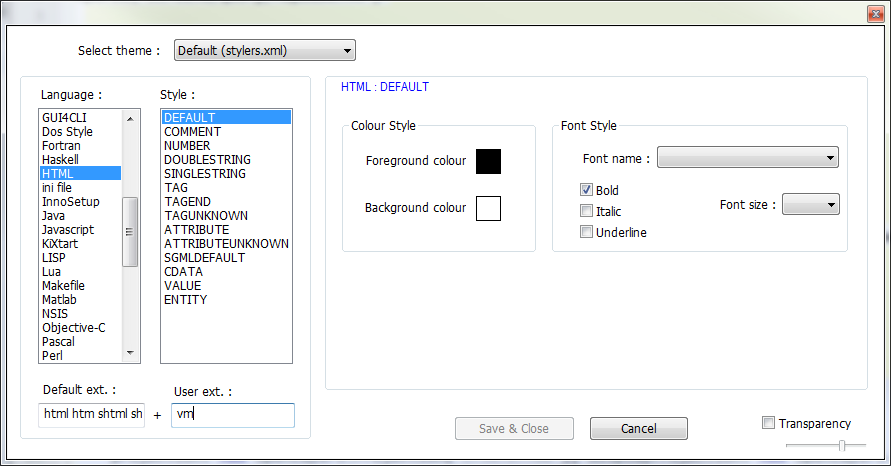Download the new rpm packages from the CentOS website for openssl and openssl-devel.
Copy these onto the offline system that needs to be upgraded.
Make a new folder that will be set this up as a repository. I used /home/user/repo
make a new repository file under /etc/yum.repos.d/
Example:
[centoslocal] name=CentOS Local baseurl=file:///home/user/repo enabled=1 gpgcheck=0
Save this as /etc/yum.repos.d/centoslocal.repo
copy the new rpm files into /home/user/repo
In the /home/user/repo directory run:
createrepo .
Updating yum now should detect the new repo and realize that there is an update for the openssl packages. Accept the changes and they should be applied automatically and successfully.
yum update